# Version 1.1.0
Release Date: 10-Sep-2023
Hello Tulip Users!
We're thrilled to announce some fantastic changes coming your way with the latest release, version 1.1.0. We've been working hard to make your experience with Tulip even better, and we can't wait for you to try out these new features.
# What is this release for?
This release includes a total revamp on the Automation Services, Operations and Dashboard. The primary aim of this release is to empower end users with better transparency in terms of providing them with relevant information in a very easy, user-friendly format. With this empowerment, their day-in, day-out with Tulip gets transformed and they experience the best out of Tulip. Further, we have introduced a new feature with this release, the Tulip Liveness which shall enable the suport teams and Automation Champions with greater visibility and insights to Tulip.
# Who does it affect?
- The Users who can run and monitor automation execution as self-service (Automation Services) from Home Screen.
- The Users who design & manage automations on a day to day basis.
- The Users who in a typical enterprise world, are called the L1 team who support automation executions on a day to day basis.
- The Users who own the complete platform from all dimensions.
# What's new?
1. Better Automation Services
Honey Users who run Automation Services are now provided with a holistic view of the different parameters involved in their execution. The Process view caters to viewing the flow the execution has taken. The start, the bots traversed in between, the loops travelled in, the user tasks, the appendors and what not, and finally the end.
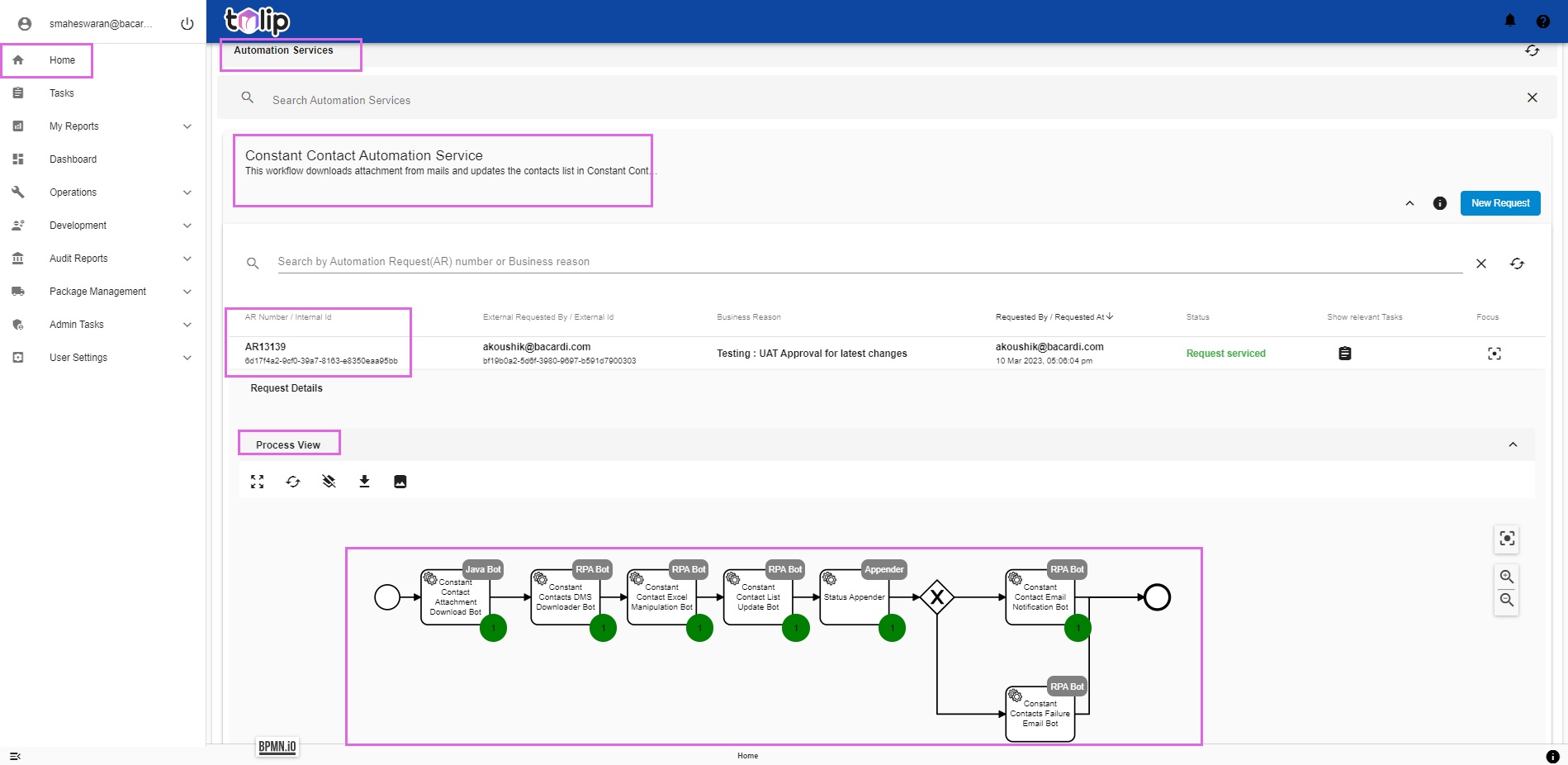
With all these, the Honey users can not only track errors as and when they occur, but also can view the path the automation takes for a successful run along with an idea of the input, the expected output and the actual output at each node of the run path. There are also other parameters involved in the execution which this version of Tulip has aimed at bringing visibility to the users, ex: the user tasks created in the process, the emails getting triggered as part of the execution and the documents created as an output of the automation.
In the case of a parent - child combo, the parent's execution can be tracked in detail, including the user tasks created and emails generated if the parent workflow has these features. But when it comes to Documents Created, both the current parent workflow and all the child workflows are taken in to account.
This compares the differences between the previous version and the released version.
2. Improved DevOps Insights
The DevOps Leads who work closely with the Execution History in order to understand the reason for Failures or non-conformance to expectations, are now equipped with much more detailed information on all aspects of the execution. They can view the execution in its wholeness, right from the Process flow, which helps them to decode the exact point of issues.
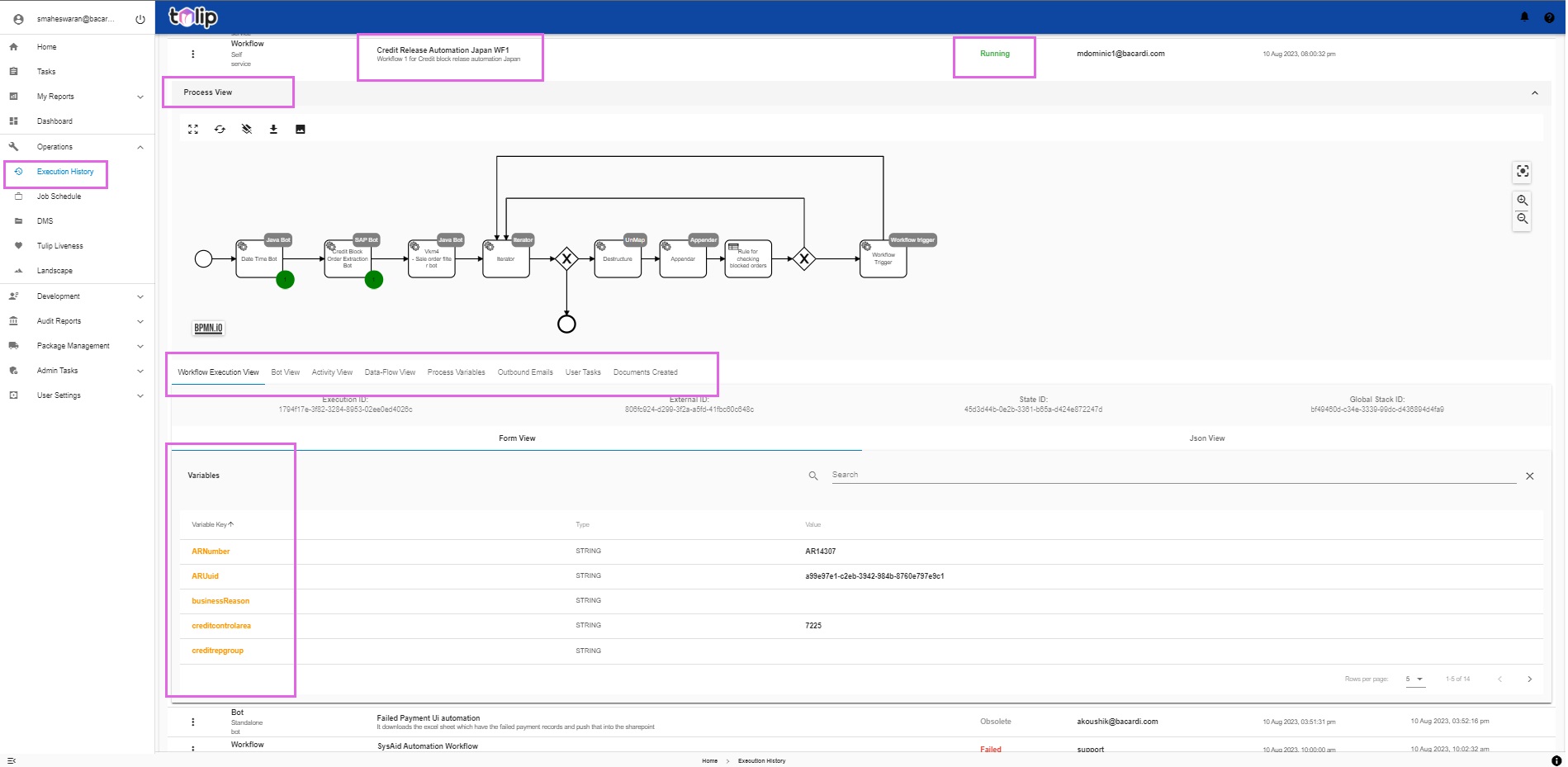
They are also appraised on the inputs, the execution and expected outputs in a easily viewable format. With all these at their disposal, the suitable course of action in the case of any failure can be determined, whether it be a retrigger or a change in the input parameters, etc. These are the users who also work with scheduling automations from Dashboard, which again gives a vast view in to the executional behaviour of the components of the ecosystem. Further they can work on the Job Schedules with much more detailed visibility on the supporting parameters with this version of Tulip.
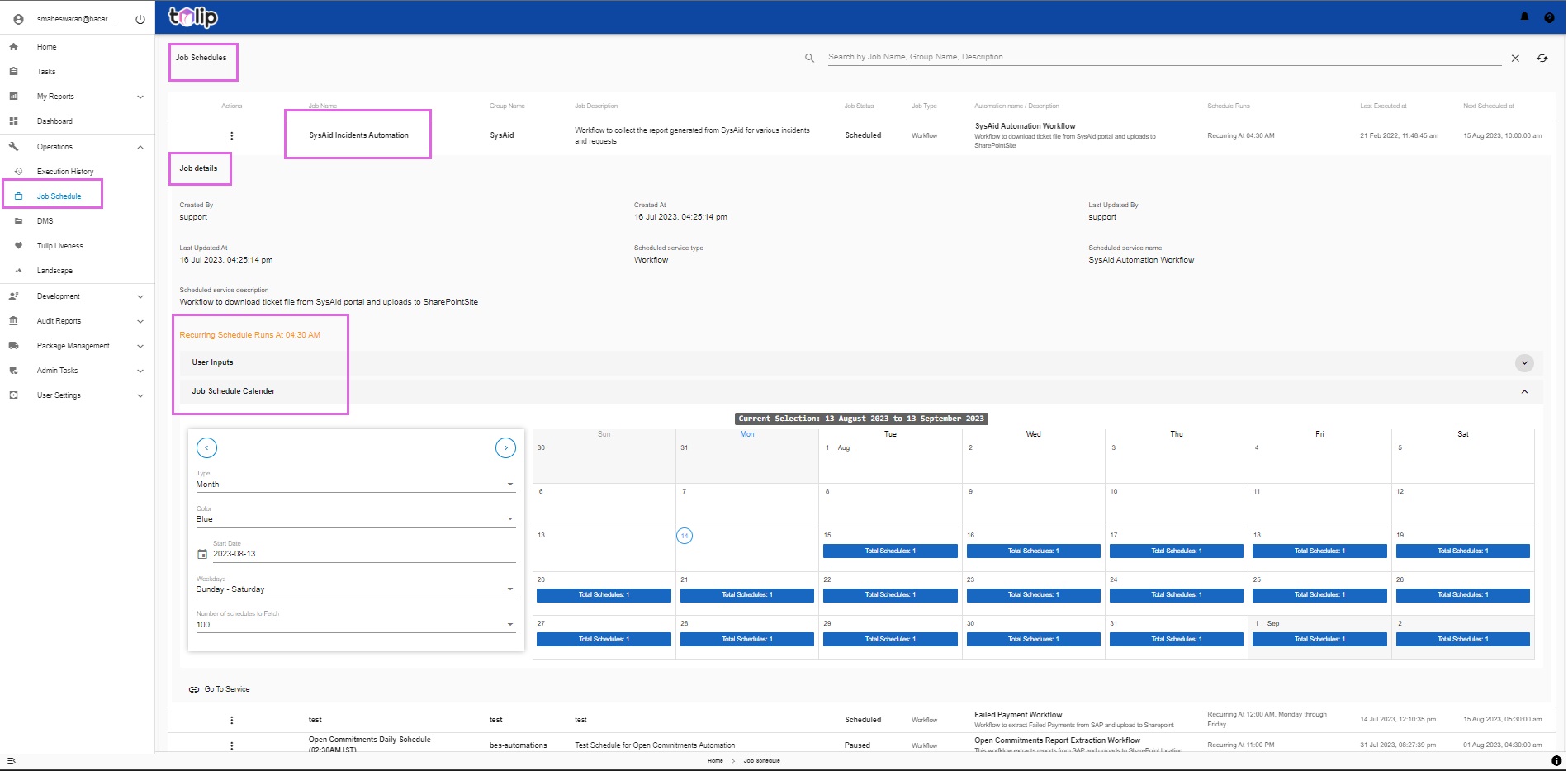
3. Enhanced Monitoring Capabilities
The Monitoring team who monitor the Execution History to check on the executions of the automation services, both scheduled and triggered on demand are the next target users benefitting from this release. They can now look at the execution as a whole, view the inputs, expected outputs, etc in a user-friendly format. Again they are provided with complete transparency on the execution with process views, activity views, user tasks created, emails generated, documents created, etc. With all this information viewable easily, they can monitor and fire-fight on necessary interventions. With just a click, they can verify the system liveness of Tulip, it's components and the integrated systems.
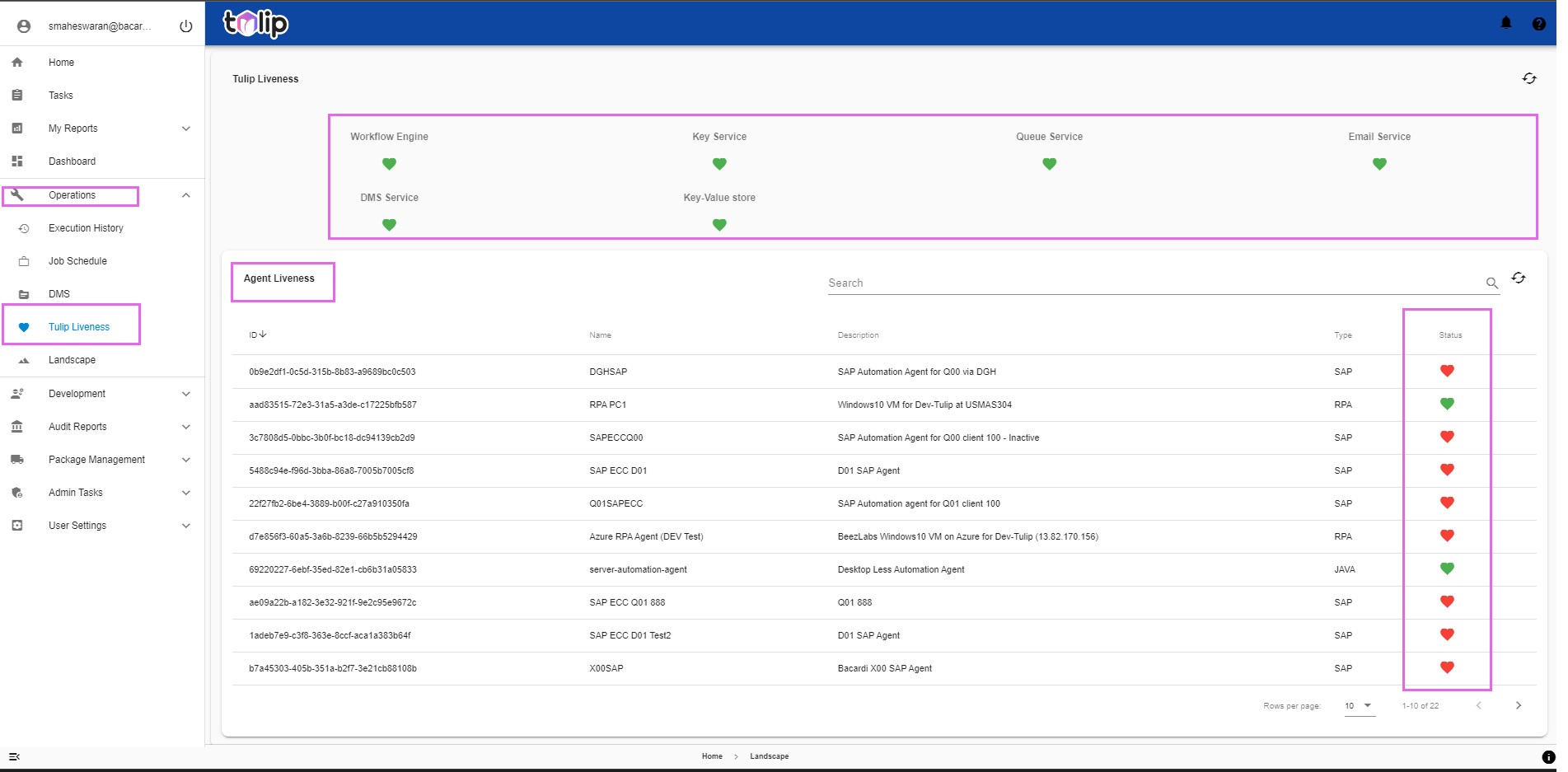
4. Empowered Admins
The Admins who are responsible for overall control of the Tulip platform, are now empowered to perform their day-in day-out activities on Tulip with an increased level of visibility. Be it Automation Services history, or execution history, or analysing the stability of a workflow or bot from the Dashboard, or evaluating the liveness of the platform and the systems integrated to it, the Admins now enjoy an improved Transparency in to all the blocks of Tulip and the various automations it hosts.
Further this release brings about a total reformation on all UI screens with pagination, better search options, maintaing history of search, etc.
Explore to compare what's changed from before to now.