# Developer's Guide
A persona that handles the different Automation Agents and the sub functionalities underneath, should have a comprehensive knowledge on its schematics, the libraries employed and the processes. A developer is such a persona and this section would greatly aid him in working with Tulip.
# Automation Agents
The Automation Agents of Tulip is a program/service which can create and maintain Bots. The automation agents also collects logs, handle exceptions and service execution requests from Beekeeper.
Tulip currently supports the below three types of automation agents.
- SAP Automation Agent
- Windows RPA Agent
- Java Automation Agent
# SAP Automation Agent
SAP Agent is an automation agent which governs creation and management of bots within respective SAP NetWeaver System. SAP Agent was developed with SAP ABAP standards and SAP recommended best practices. Being a native SAP standard solution, it can work seamlessly with SAP Business or Technical Processes.
# Tulip and SAP Automation Agent
SAP Automation Agent allows to create ABAP based BOTs for automating SAP Transactions, Data loading, Reports and Configuration tasks in SAP.
The SAP ABAP BOTs are technically SAP ABAP Classes developed within SAP Development system using the BeezLabs provided Automation workbench. The SAP ABAP BOTs can be moved to Production system following the customers STMS process. The SAP ABAP BOTs runs directly in SAP and will not need any external infrastructure for its executions.
The Tulip (Beekeeper) connects to the SAP Automation Agent using either OData or SAP RFC protocol.
This helps enterprises automate
- Report
- Business Application Programming Interface
- Batch Data Communication
- Customization (Ex Sales Group Addition)
# Tulip SAP Agent workbench
It is a single-view dashboard which helps in creation/modification/deletion of new BOTs. It makes the process of maintaining and execution of BOTs easy.
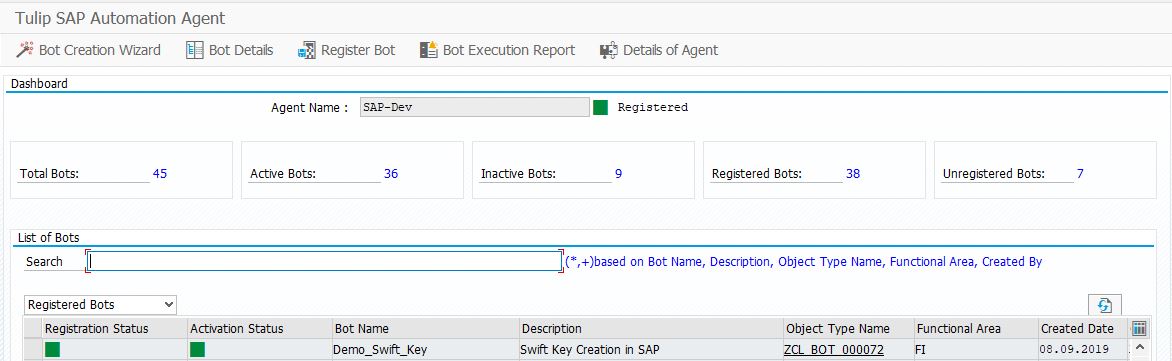
Bot Creation Wizard: This button is used to create new BOTs in SAP using Agent workbench.
BOT Details: This button is used to see the details of the bot.
Register BOT: This button is used to register the bot in Tulip.
BOT Execution Report: Generates execution report based upon the selection criteria provided by the user
Details of Agent: This button show the details of Tulip SAP agent
# How to create a SAP bot?
# Windows RPA Agent
Robotic Process Automation (RPA) uses the latest software technologies to automatically handle computer tasks that are highly structured, routine, and repetitive. For tasks that are largely driven by rules, schedules, or events,a robot can take the wheel and get the job done.
# Low-Code RPA
Low-Code is a way to design and develop software applications fast and with minimal hand-coding. It enables skilled people to deliver value more quickly and more reliably.
Low-code describes a family of tools that helps developers create complete applications visually using a drag-and-drop interface. Rather than writing thousands of lines of complex code and syntax, low-code platforms allow users to build complete applications with modern user interfaces, integrations, data and logic quickly and visually.
Tulip's Windows RPA Agent follows a Low-Code approach, we have built libraries for mostly used applications like Excel, SharePoint helping developers to quickly turn around automation requirements.
# How RPA Agent works with Tulip?
Windows RPA Agent of Tulip is a Software Agent which runs as a utility in Desktop VM provided by customer to develop, run and maintain bots, The Desktop VM will be pre-installed with all specific applications for the robots to perform the set of automation.
# How to create a RPA bot?
# Java Automation Agent
Java agent is a daemon program designed to carry out server based automation that shall be managed by Tulip. Java agent runs on Linux server. The business scenarios that involve backend automations such as API calls/ ODATA calls shall be easily automation with the help Java agent. Also any application that has rich API source, shall be automated using Java agent.