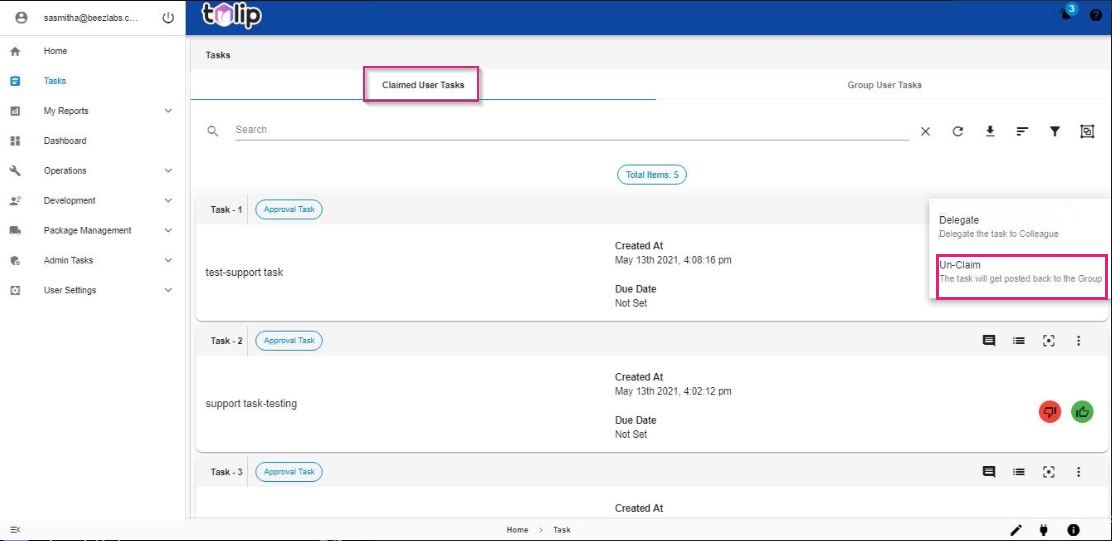# Claim, Unclaim and Delegate Tasks
From Group User Tasks, select the Tasks that you need to claim and click on Claim Task option. Now this resides in your Claimed User Tasks.
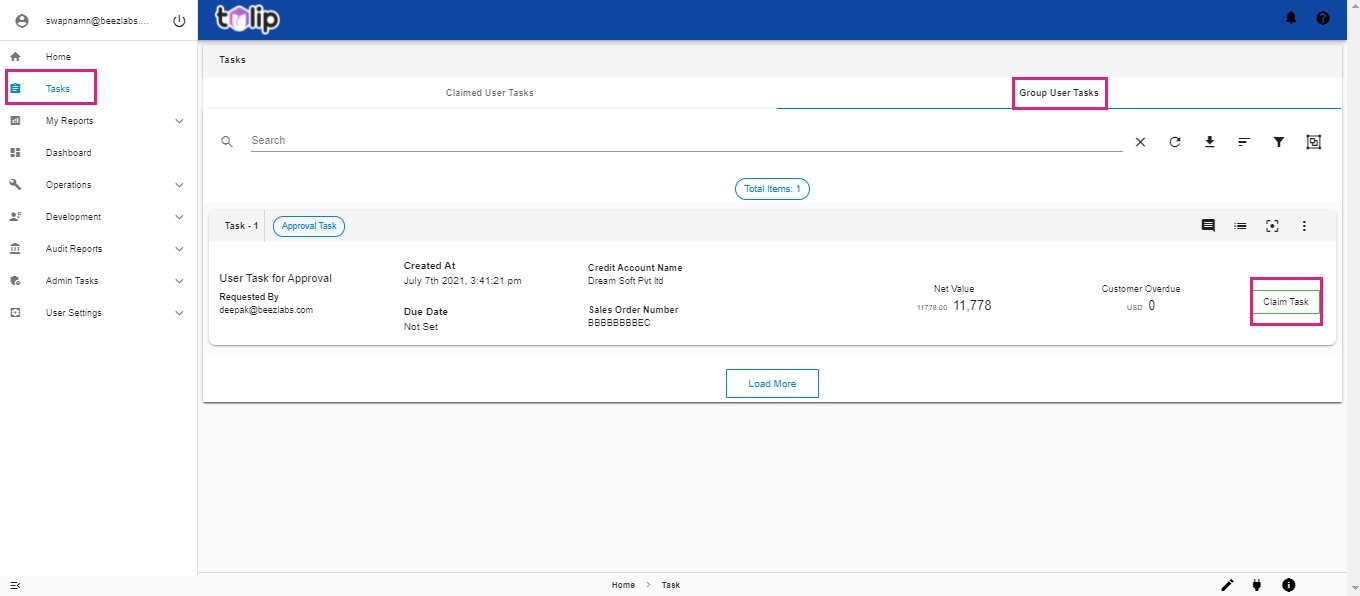
If you feel that you have claimed a task by mistake or that someone else should be working on the task, Tulip provides you two options.
Click on the three dots on the right corner.
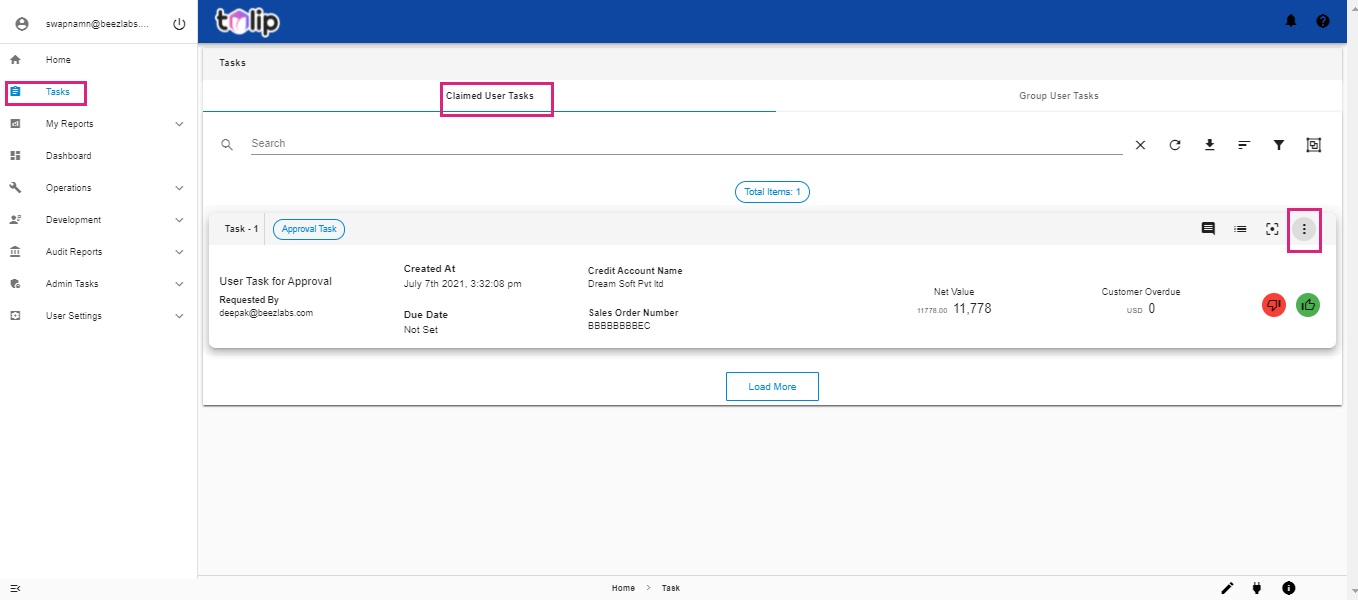
Click on Delegate option in order to assign the task to a colleague.
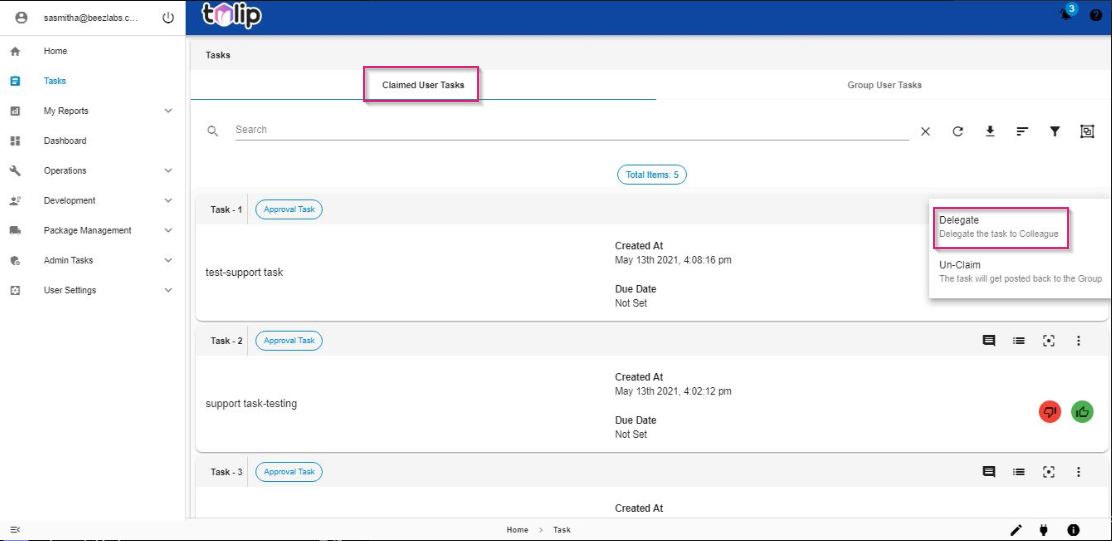
Click on Unclaim option. This ensures that the particular task goes back to Group User Tasks. Someone else can claim it now.