# Rules
# Create a rule
Under Rules, Development, click on the + button on the top right corner to create a new rule.
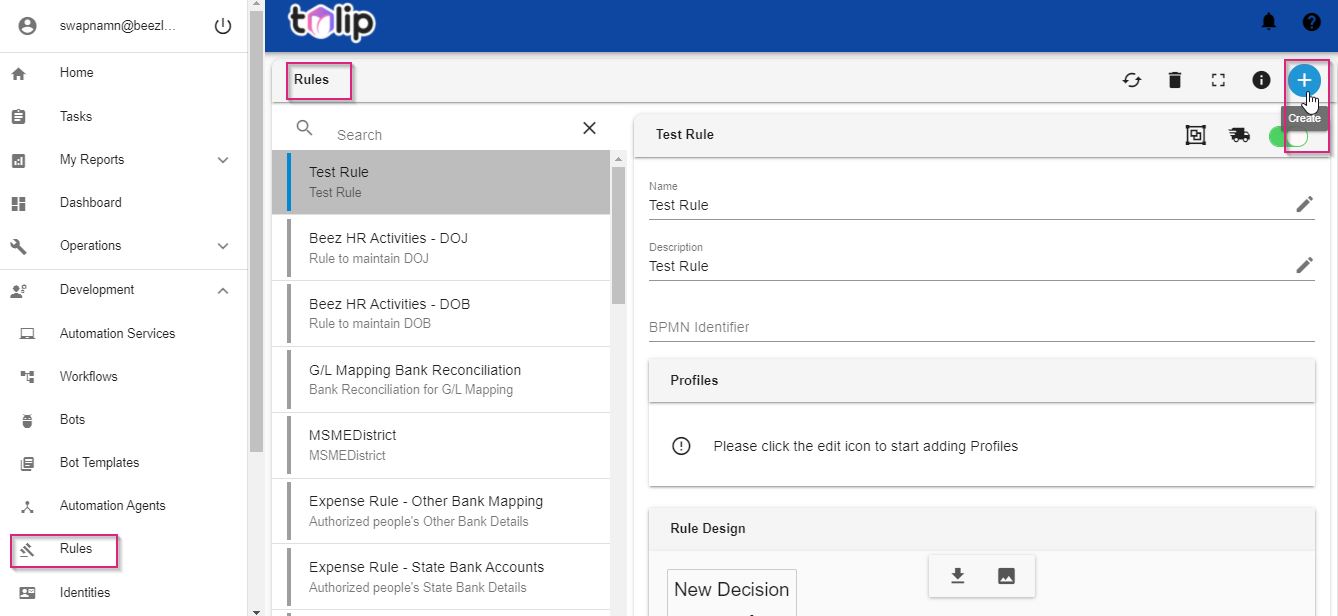
In the Rule Designer Window, drag and drop/upload a BPMN file if already present.
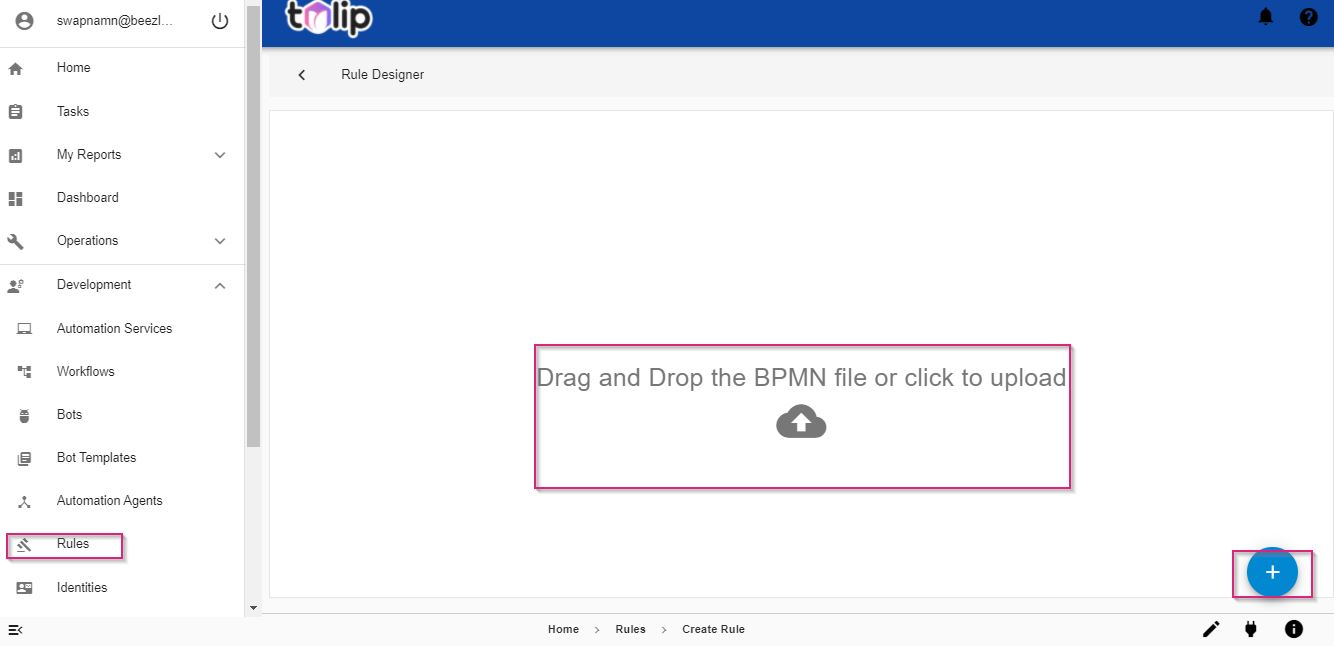
Else create New Decision in Rule Designer Window.
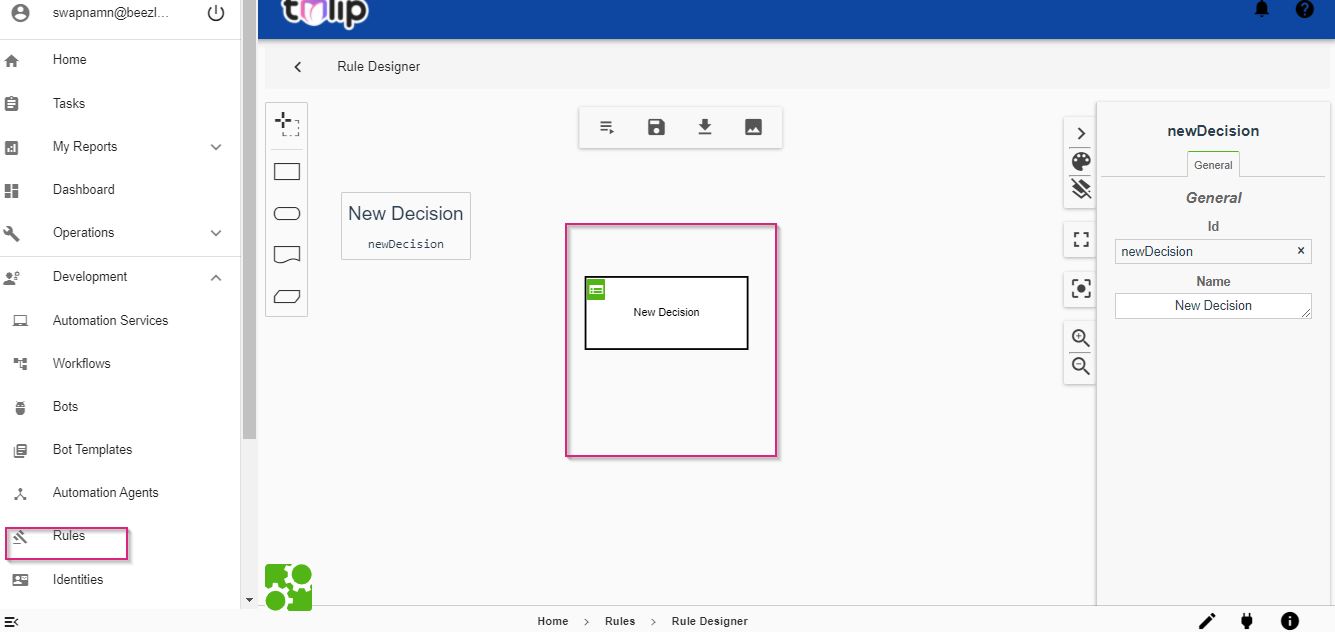
Next provide the details for Input Expression, Output Expression and Rule properties.
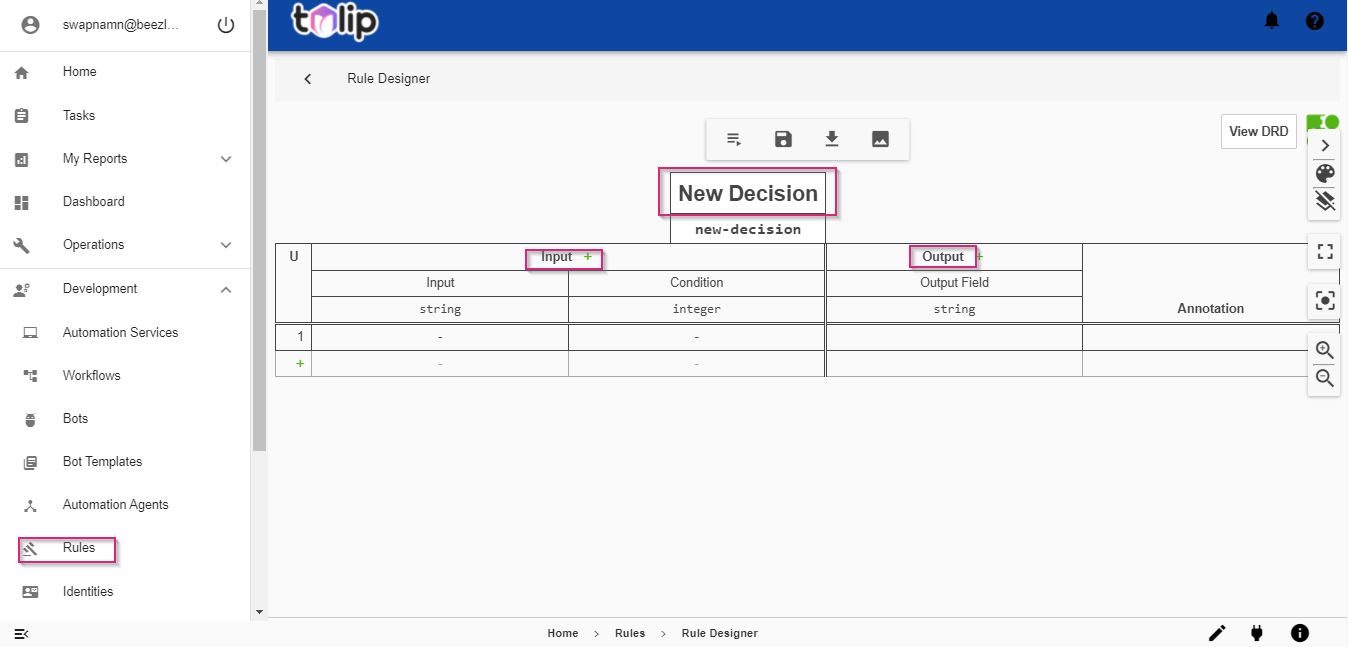
Assign profiles, then deploy and activate the rule. Congrats! Your new rule is created.
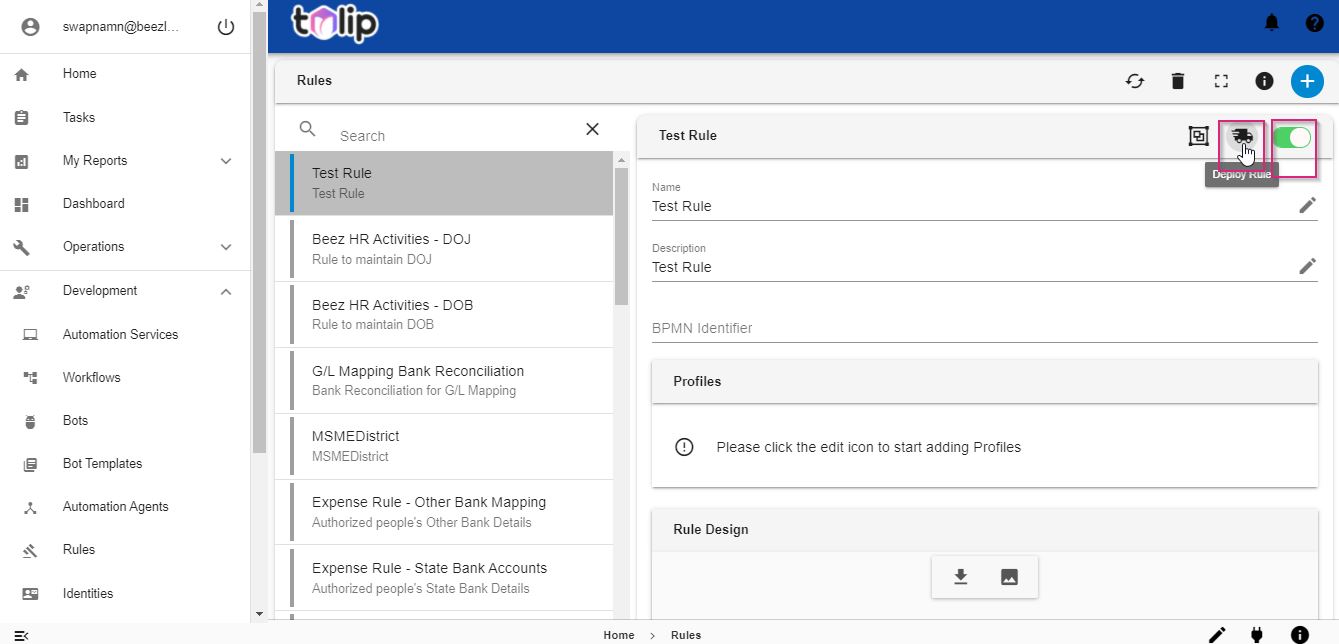
Note: Rules can be created by both developers as well as business users.